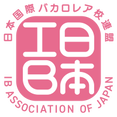Support Resources
Smart Board Projector Guide
| Smart board Projector Guide.pdf | |
| File Size: | 530 kb |
| File Type: | |
Managebac - Demo Site and Help Resources
Demo websites:
Questions and help guides containing step-by-step tutorials:
Questions and help guides containing step-by-step tutorials:
Google Apps for Education Cheat Sheets
Google Apps for Education Learning Centre Tutorials
Google Apps for Education Purpose and Udemy Course Offerings
|
| ||||||||||||
Google Apps for Education Tutorials
- Google Gmail - Gmail is a popular web-based email service provided by Google. Learn the basics of how to compose, send, and respond to emails, then explore Gmail's features for managing your email and accessing it from your mobile device.
- Google Docs - Google Docs is a free cloud-based word processor. This tutorial will show you how to use the powerful tools in Google Docs to create professional and eye-catching documents.
- Google Drive - Google Drive is a cloud storage service that allows you to store your documents, photos, videos, and more online. You can also use Google Docs, Google Sheets, and other applications to create and edit various types of files when logged into your Google Drive account.
- Google Sheets - Google Sheets is a free cloud-based tool for creating spreadsheets. This tutorial will show you how to use the powerful tools in Google Sheets for organizing, visualizing, and calculating your data.
- Google Maps - Feeling a little lost? Google Maps is a free, online mapping service that can show you turn-by-turn directions, satellite imagery, and a whole lot more.
- Google Chrome - Chrome is a web browser from Google that is becoming popular due to its speed and simple design. It easily integrates with other Google services and includes features for privacy, security, and web apps.
- Google YouTube - Want to know more about using YouTube? Whether you're looking to find and share videos online or edit and upload your own, this tutorial will show you everything you need to get started with this popular video-sharing website.
- Google Blogger - Blogs have become a popular way for everyday people to share their opinions, experiences, passions, and more with the world. Are you interested in blogging? Learn all about blogs and how to start one of your own with (Google Blogger and others) with this tutorial.
- Google Search - All the information in the world is online, but sometimes a simple Google search doesn't give you the results you want. These modules will show you how to effectively find information online and evaluate its quality, thus improving your information literacy.
- Goolge Tips - Google is much more than a search engine—you can use it to view maps, plan a vacation, or even tour art museums from the comfort of your living room! The articles below will give you tips for using some of Google's many features and products.
Social Media Tutorials
- Facebook - This tutorial was created to get you up to speed on how to create, use, and maintain a Facebook page of your own, including understanding complex Facebook privacy policies and settings.
- Pinterest - This comprehensive tutorial will show you how to use Pinterest, the popular social network for collecting and sharing the things you find online.
- Skype - Microsoft's Skype is a software that allows you to instant message and make voice and video calls to fellow Skype users on the Internet for free. You can even get a phone number and make calls to phones around the world for a fairly affordable rate. Learn the many ways you can share with those who matter to you using Skype.
- Twitter - Still don't get Twitter? More and more, this microblogging network is becoming a useful tool for finding out what's going on with the people and things that matter to you the most. With our simple and engaging tutorial, you'll learn the many ways you can use Twitter to enhance your own life.
Copyright and Fair Use Tutorial
- Copyright and Fair Use - In this tutorial, you'll learn about the copyright protections that apply to work posted online, including images, text, videos, and more. You'll also learn about the rules that determine which of these resources you can use, and how you can use them.
Online Safety Tutorials
- Internet Safety - Phishing, trojans, spyware, trolls, and flame wars. If the idea of these threats lurking around online makes you nervous, then you can now be at ease. This Internet Safety tutorial will provide you with the strategies, skills, and mindset needed to protect yourself, your computer, and your privacy when you connect to the Internet.
Image Editing Tutorial
- Image Editing - Digital cameras are getting better and better, even as they get more affordable. But photos straight from the camera usually aren't perfect, and they can often be improved by making a few simple adjustments. Whether you take photos with a smartphone or a DSLR, we'll show you the basics you need to know to make your photos look their best.
Apple MAC Operating System Environment Tutorials
- MAC OS Basics - Whether you are new to OS X or just want to brush up on the basics, this tutorial will cover the most important things you'll need to know. We'll show you how to create folders, work with files, adjust settings, and much more.
Microsoft Windows Operating System Environment Tutorials
- Windows Basics - Whether you're new to Windows or just want to brush up on the basics, this tutorial will cover the most important things you'll need to know. We'll show you how to create folders, work with files, adjust settings, and much more.
IT Utilities
- Merge PDF's - This site enables you to combine PDF documents into a single one, free of charge. All you need to do is select the PDF documents that you want to combine or merge together on your computer and click a button, as instructed.
- Online File Converter - Convert media files free online from one format into another fast. No software installation needed.
- Convert PDF - Convert PDF to Word from your Windows PC.
- Portable Apps MacOSx - Portable applications are packaged so you can carry around on any portable device, USB thumb drive, iPod, portable hard drive, memory card, other portable device (or also on your internal hard disk), taking your preferences with you.
- Portable Apps Windows - As above.
- Keep Vid (You Tube Copies) - KeepVid Video Downloader is a free web application that allows you to download videos from sites like YouTube, Facebook, Vimeo, Dailymotion and many more. All you need is the URL of the page that has the video you want to download.
- Block Posters - Create huge home-made posters from your own images.
- Ustream - Put the power of Pro Broadcasting to work for your brand — deliver ad-free, HD streaming video to all devices, worldwide.
Life Long Learning - Massive Open Online Courses
- What is a MOOC?
- Your Guide to Learning anywhere with MOOC's
- Khan Academy - Learn for free about math, art, computer programming, economics, physics, chemistry, biology, medicine, finance, history, and more.
- Edx - Offers free online courses and classes. Find the latest MOOC from the world's best universities including MIT, Harvard, Berkeley, UT and others.
- Udemy - Is a platform or marketplace for online learning. Unlike academic MOOC programs driven by traditional collegiate coursework, Udemy provides a platform for experts of any kind
- Coursera - Take free online classes from 120+ top universities and educational organizations. We partner with schools like Stanford, Yale, Princeton, and others
- Degreed - 'Jailbreaks the degree' by measuring all academic, professional, and lifelong learning. Create your profile to start getting credit for your education.
Web 2.0 Resource Links
- Arcademics - free multiplayer educational games, math games, language arts games, and much more.
- Murally - visual collaboration for creative people.
- Glogster - great way to share posters and images you’ve made with friends.
- Bubbl.us - free application to brainstorm online.
- Twitter - the micro blogging service that many love or hate.
- WordPress - content publishing system. It’s gone way beyond just blogging.
- Wallwisher - an online notice board maker (or bulletin board if you choose).
- Animoto - make beautiful videos from images in a snap.
- Blabberize - make your images talk.
- Weebly - create your own website or blog, very easy to use.
- Flickr - popular photo-sharing site now lets you print.
- Prezi - Prezi is a presentation tool that helps you organize and share your ideas.
- Slideshare - don’t waste your presentation after it’s over, share it with millions.
- Audioboo - easily record and share audio.
- VoiceThread - a collaborative, interactive, multimedia slide show that holds images, documents, and videos.
- GoogleDocs - the top real-time document creating and editing cloud-based system.
- GoogleSites - make your own website while knowing nothing about websites.
- Diigo - popular social bookmarking site.
- GoogleEarth - view anywhere in the world anytime.
- Wordle - create a beautiful aggregation of any amount of text.
- Wikis - crowdsourcing at its finest. Like Wikipedia, Wikispaces is very helpful.
- Wix - easily make your own flash-based website.
- Ning - despite a new cost-based membership program, Ning allows you to have your own social network.
- Spicy Nodes - Innovative way to organize your web visits.
- Delicious - one of the top social bookmarking sites on the web.
- Myebook - virtually publish your book and sell it.
- Voki - get your own avatar and even have it talk with your voice.
- DoInk - create animations using this simple website.
- Warning Sign Generator - make your own caution and warning signs in a flash.
- Scratch - create and share stories, games, art, etc.
- Kerpoof - cool way to make a movie, card, picture, and share it all.
- Tagxedo - like Wordle but a step farther as text can be used to build bigger images.
- SmartKiddies - creative math and other educational problems to help everyone learn.
- Bitstrips - make and share your own comic strips with thousands of others.
- Popplet - an easy way to share visual ideas.
- Storyjumper - easy way to create your own stories for kids and bring them to life.
- Aviary Myna - make your own music or remix just about anything else.
- TimeToast - fantastic timeline visualization tool to understand history.
- GoAnimate for schools - state of the art animation tools for schools.
- PBWorks - thousands of educational wikis and workspaces (build your own!).
- Google Timeline - a unique way to view the news.
- ReadWriteThink - tons of classroom resources and PD goodies.
- Storybird - build your own stories (with images) and share them with others.
- Word Magnets - phonics reinforcement and sentence building exercise.
- Museum Box - an innovative way to understand history.
- Atmosphir - build-your-own video game.
- Empressr - rich media presentation tool.
- EasyBib - the free automatic bibliography and citation maker.
- ToonDooSpaces - easily publish custom comic strips.
- Crocodoc - annotate and edit PDFs
- Partner with a School - online partner-finding tool, with over 40,000 registered teachers and 180 countries, is the start of your journey into internationalizing your school.
- The BIG History Project - journey through nearly 14 billion years of history in this self-guided, six-hour version of Big History.
Updated Nov'22