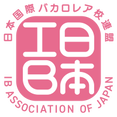Technology
Bring Your Own Device Program (BYOD)
Our BYOD program is a requirement for all students. The school does not have an inventory of devices available to support students without a device. Its purpose is to develop digitally literate life-long learners who can lead satisfying and productive lives and success in college. Research suggests collaboration, teamwork, oral and written communication, information, and technological literacy are highly valued skills.
- Students are required to bring their device(s) to school each day.
- Students may connect to the school’s Wi-Fi network. The name and password will be provided to students. The network provides internet connectivity and access to two networked printers.
- Students have access to GSuite which includes drive, email, chat, classroom, slides, docs and other free apps. GSuite is secure and accessible across all platforms and devices with a school account. Storage capacity is unlimited.
21st-Century Learning
We use 21st-century learning and teaching tools inside and outside the classroom.
- Diverse exposure
- Creativity
- Technology
- Infrastructure
- Hardware: NTT, Oki, Hitachi, HP, Fuji Xerox and Fujitsu.
- Operating Systems Supported: Microsoft Windows, Mac OSx, iOS.
- Educational Platforms: GSuite and Microsoft Office 365 Education.
- Software: Various
- Apps and Resources: Chrome Store, Apple Store, Google Play, and more.
Recommended Devices & Software
We recommend a laptop as a primary device. A tablet or smartphone is fine as an additional secondary device.
- What device should I buy?
- Apple
- Windows
- Chromebook
Updated April'23